- You cannot add "Finisher Headlamp LH" to the cart because the product is out of stock.
Description
Easy to install, direct replacement screen for the North American Spec (NAS) Land Rover Defender 90 (1994-1995) and the 1993 NAS Defender 110.
The replacement screen is manufactured to closely resemble the original factory installed Warning Light Cluster Screen found in all NAS Defenders prior to 1997.
The Land Rover part number for the complete cluster is AMR2043.
Please note:
- There are several designs under the AMR2043 part number visually different depending on when your truck was actually manufactured.
- All designs operate in the same way but there are notable differences in the printing and color density.
- In all cases the warning lamps are in the same place and the colors are in the same place, all be it a slightly different shade of green, blue or orange.
We also have ROW Diesel Warning Lamp (ROW Diesel) and 1997 NAS Defender Replacement Screens under production and expect to have these soon.
This screen is intended for the following NAS Defenders (but fill fit all Defenders From 1983-1999 to include all Rest Of World (ROW) trucks Diesel and Petrol):
- 1994 NAS Defender 90 (Soft Top and Wagon)
- 1995 NAS Defender 90 (Soft Top and Wagon)
- 1993 NAS Defender 110
Installation takes less than 10 minutes using a cross tip screw driver and small wooden dowel or pencil with an eraser.
- Using a #2 Cross Tip Screw Driver remove and retain the 2 screws that affix the warning lamp cluster to the instrument housing.
- Gently pull the warning lamp cluster away from the gauge cluster and disconnect the electrical connectors on the back side of the cluster.
- Remove several light bulbs around the cluster (2 on the left and 2 on the right side).
- Use a wooded dowel or pencil to gently apply pressure on the old lens to loosen the old screen, then pry the old screen away from the warning lamp cluster.
- Using mild detergent clean the dust and grim on the warning lamp cluster then dry accordingly.
- Remove the 3M backing tape form the new screen.
- Carefully lay the new screen in place and press firmly for proper adhesion.
- Re-installation of the warning lamp cluster is a reverse process of removal.
Additional information
| Weight | 1 lbs |
|---|---|
| Dimensions | 6 × 4 × 1 in |



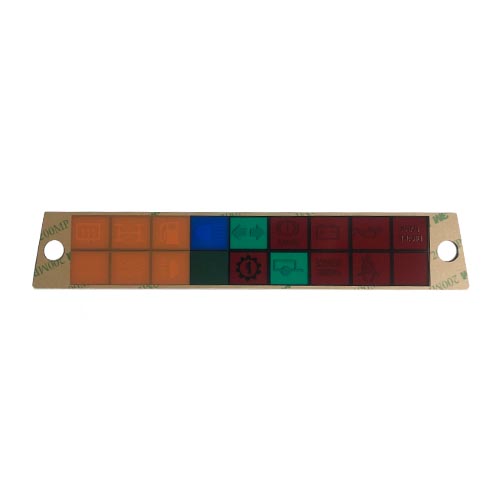











Reviews
There are no reviews yet.